Direct call configuration
Many models of IP phones of various brands allow HTTP requests to make hands-free calls directly from AsterSwitchboard without raising the phone's handset.
To enable this function from the "File" menu select "Settings" and then select the "Phone" tab.
In the "Url to call directly from the phone" field, enter a URL of the type shown in the figure that varies depending on the brand and model of the phone.
In the bottom table there are some example.
In order for this feature to be active, "Enable phone direct call" must also be selected.
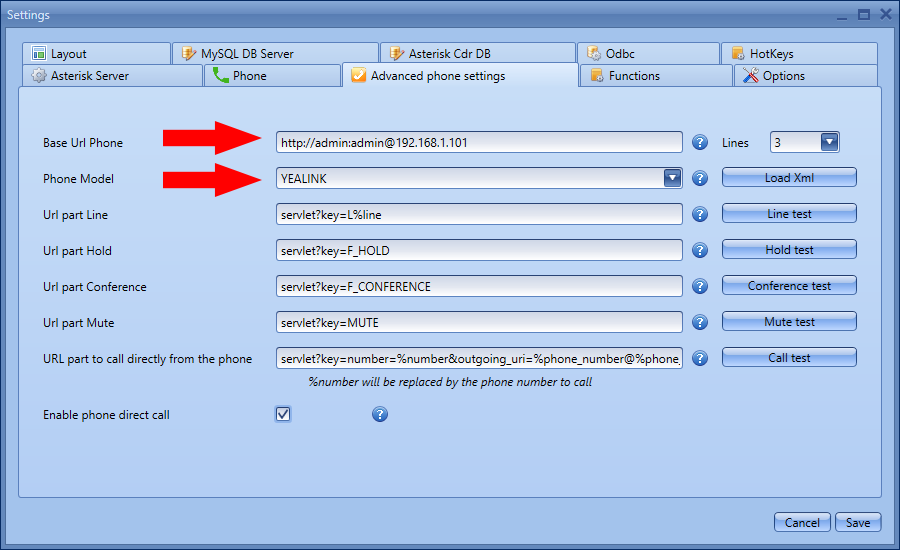
You can also enable and disable it from Actions menu in the main interface.
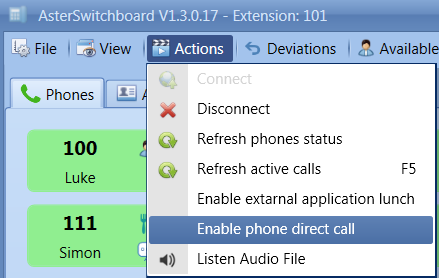
Additional information on yealink phones.
Yealink IP phones can interact with AsterSwitchboard by receiving and handling an HTTP or HTTPS GET request.
When receiving a GET request, IP phone will perform the specified action and respond with a 200 OK message.
First please make sure the computer’s IP address is in the list.
Or you can fill in 'any' in “Action URI allow IP List”, which means you’ll allow any devices to control the phone.
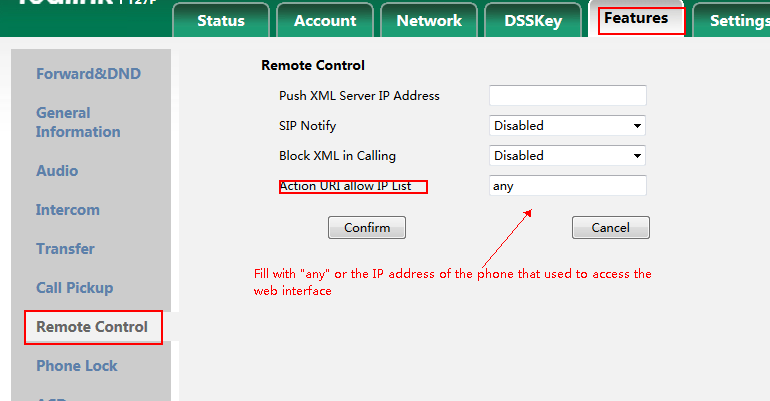
If it is the first time you place a call via web interface, the LCD screen will prompt the message "Allow remote control?"
Press OK to dial out .
To enable this function from the "File" menu select "Settings" and then select the "Phone" tab.
In the "Url to call directly from the phone" field, enter a URL of the type shown in the figure that varies depending on the brand and model of the phone.
In the bottom table there are some example.
In order for this feature to be active, "Enable phone direct call" must also be selected.
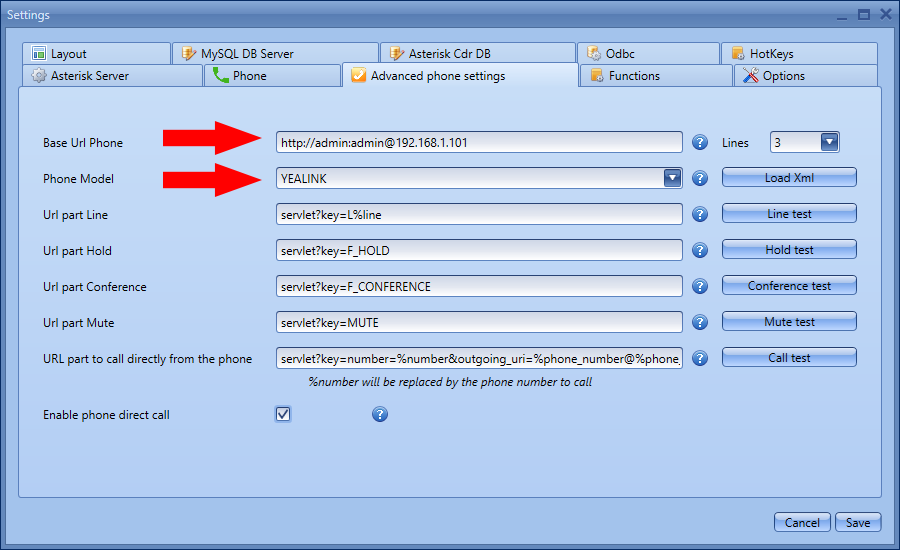
You can also enable and disable it from Actions menu in the main interface.
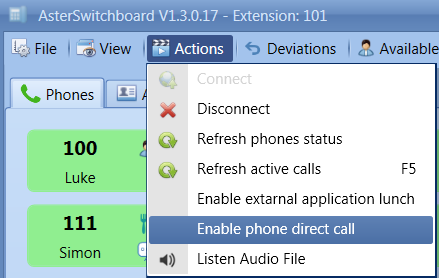
| Brand | Model | URL | Some notes |
| Yealink | T2X (T49G, T48G, T46G, T42G, T41P, T40P, T29G, T27P, T23G (P) E T19P E2) e vecchio T2X (T28P, T26P, T22P, T21P, T20P e T19P) version from V71. | http://PHONE_IP_ADDRESS/servlet?key=number=%number&outgoing_uri=YOUR_PHONE_URI | Where PHONE_IP_ADDRESS is the IP address of your phone, %number is the number you want to dial and YOUR_PHONE_URI is the SIP URL from which you want to dial. For example, assuming your phone has an IP address of 175.168.12.160, with a user name 'admin' and a password 'admin' the url will be: http://admin: admin@175.168.12.160/servlet?key =number =%number&outgoing_uri =101@175.168.12.160 |
| Yealink | For old T2X (T28P, T26P, T22P, T21P, T20P e T19P) version V70. | http://PHONE_IP_ADDRESS/cgi-bin/ConfigManApp.com?number=%number&outgoing_uri=YOUR_PHONE_URI | Where PHONE_IP_ADDRESS is the IP address of your phone, %number is the number you want to dial and YOUR_PHONE_URI is the SIP URL from which you want to dial. |
| Snom | Some models | http://admin:admin@PHONE_IP_ADDRESS/command.htm?number=%number | Where PHONE_IP_ADDRESS is the IP address of your phone with a user name 'admin'and a password 'admin'. The variable %number in the URL will be replaced with the selected number. |
Additional information on yealink phones.
Yealink IP phones can interact with AsterSwitchboard by receiving and handling an HTTP or HTTPS GET request.
When receiving a GET request, IP phone will perform the specified action and respond with a 200 OK message.
First please make sure the computer’s IP address is in the list.
Or you can fill in 'any' in “Action URI allow IP List”, which means you’ll allow any devices to control the phone.
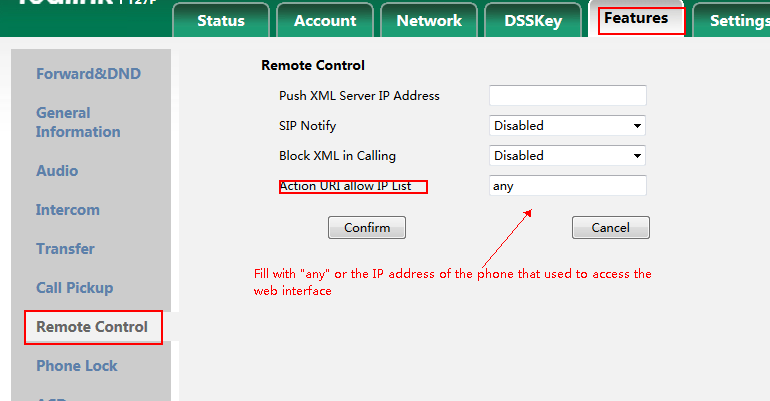
If it is the first time you place a call via web interface, the LCD screen will prompt the message "Allow remote control?"
Press OK to dial out .