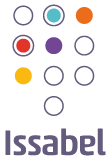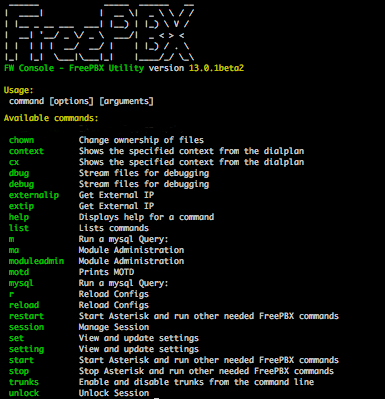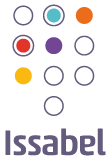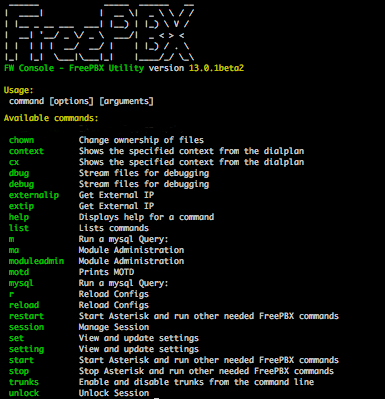System requirements
Asterisk version 10, 11 or 13.
(We are working on a version compatible with Asterisk 14 and will be released soon)
Windows 7 or higher (AsterSwitchboard is fully compatible with Windows 10).
How to install AsterSwitchboard
Working with AsterSwitchboard requires 4 steps:
-
1) Access the PBX and create a new account manager.
-
2) On any computer you want to monitor phones run the setup file you downloaded to install AsterSwitchboard.
-
3) Launch AsterSwitchboard and complete the configuration by entering server and phone data in the settings menu.
-
4) Connect to the Asterisk server to start using AsterSwitchboard.
The following links document all steps for FreePbx, Issabel, and Yeastar.
All trademarks belong to the legitimate owners; third-party trademarks, product names, trade names, corporate names, and companies mentioned may be trademarks
of their respective owners or registered trademarks of other companies and are used for purely explanatory purposes and for the benefit of the possessor without any intention of violating the copyright rights.